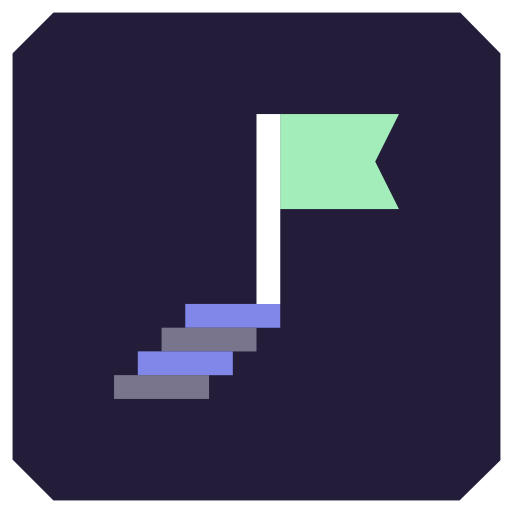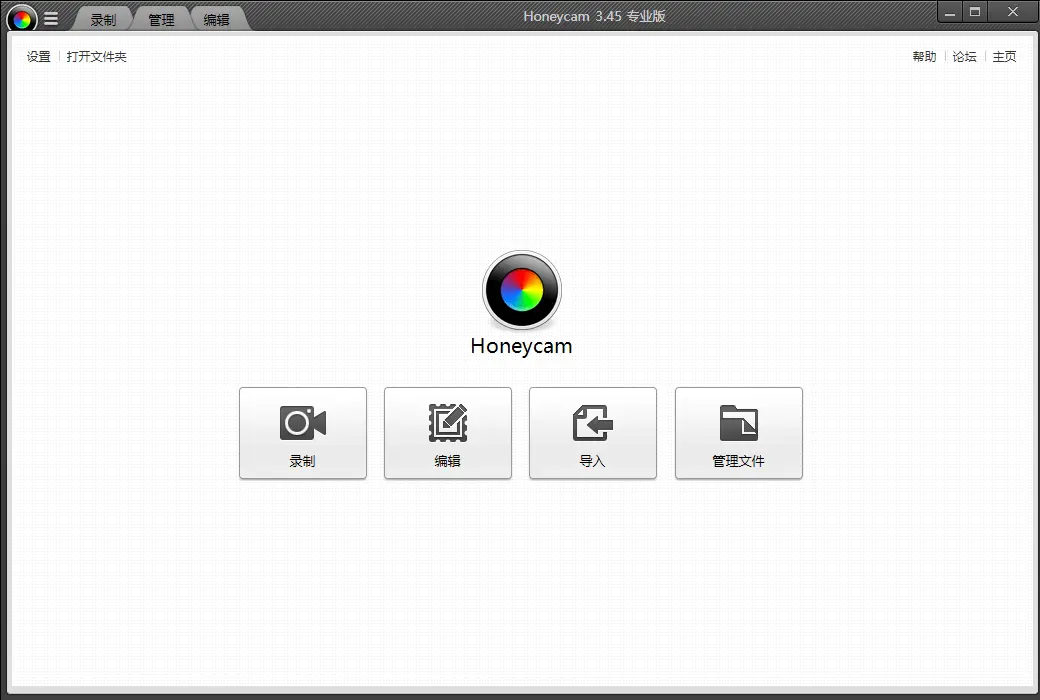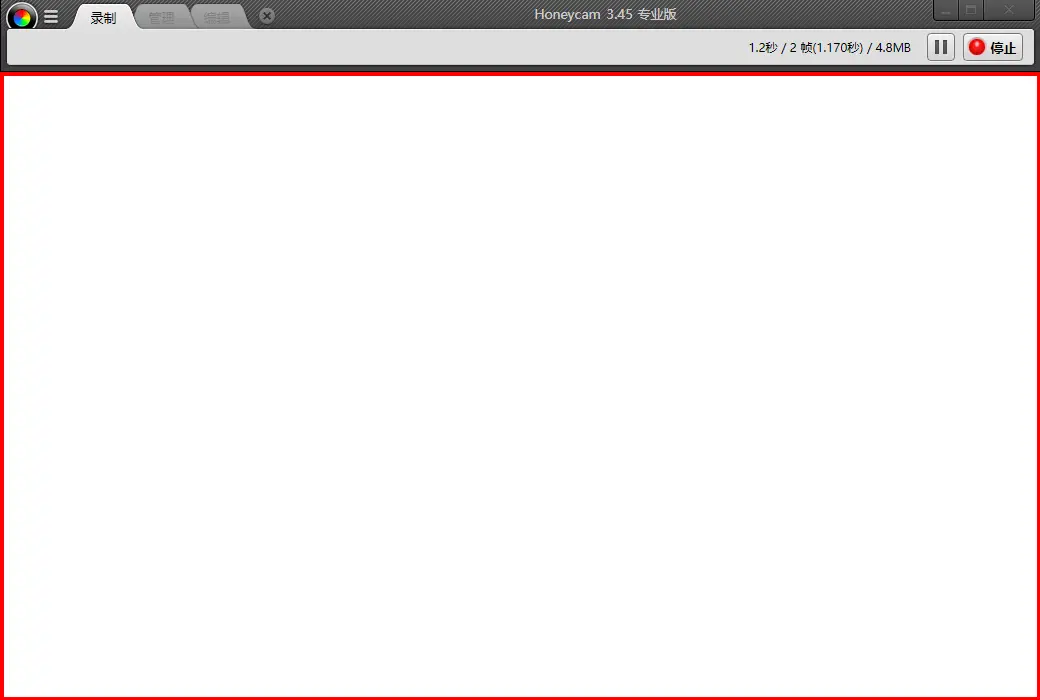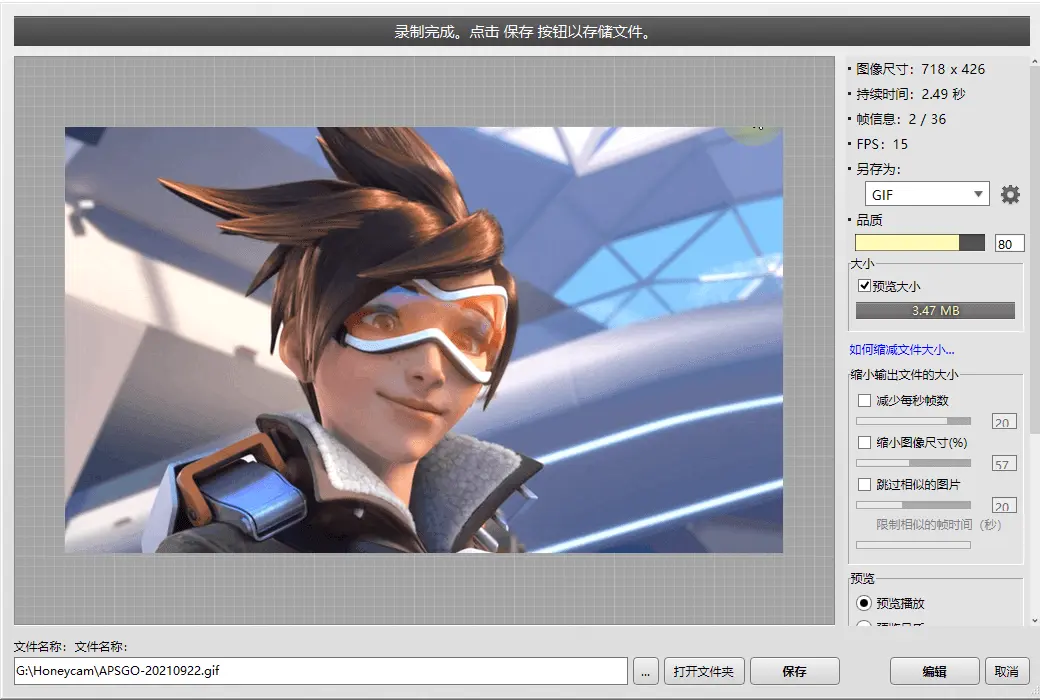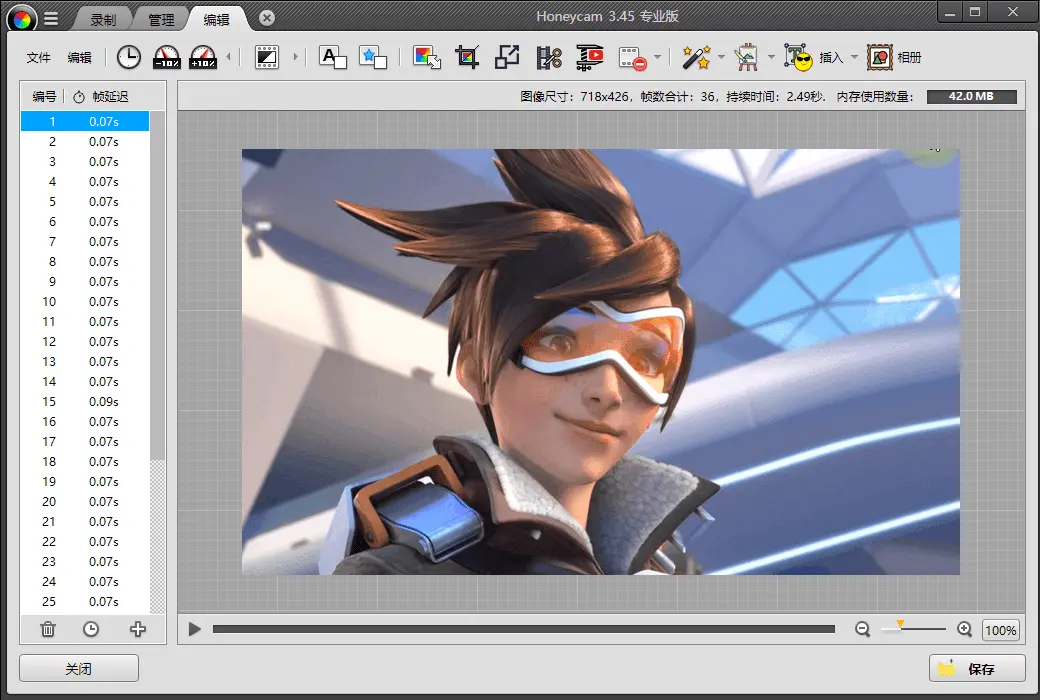You haven't signed in yet, you can have a better experience after signing in
 Honeycam GIF professional motion picture recording, editing and management software
Honeycam GIF professional motion picture recording, editing and management software

Activity Rules
1、Activity time:{{ info.groupon.start_at }} ~ {{ info.groupon.end_at }}。
1、Activity time:cease when sold out。
2、Validity period of the Group Buying:{{ info.groupon.expire_days * 24 }} hours。
3、Number of Group Buying:{{ info.groupon.need_count }}x。
Please Pay Attention
1、Teamwork process: Join/initiate a Group Buying and make a successful payment - Within the validity period, the number of team members meets the activity requirements - Group Buying succeeded!
2、If the number of participants cannot be met within the valid period, the group will fail, and the paid amount will be refunded in the original way.
3、The number of people required and the time of the event may vary among different products. Please pay attention to the rules of the event.
Honeycam is a high-quality GIF/WebP animation production and editor. Create animation files for your exclusive games, video collections, and computer tutorials.
High quality quantization processing of GIF
Although GIFs are limited to 256 colors, Honeycam can create high-quality 256 color animations through quantization processing.
Supports WebP, WebM, and MP4
Honeycam supports WebP, WebM, MP4, and GIF.
main features
- One step creation of GIF/WebP animations
Create GIF/WebP animations with just 3 clicks.
- High quality quantization processing of GIF
Although GIFs are limited to 256 colors, Honeycam can create high-quality 256 color animations through quantization processing.
- Supports WebP, WebM, and MP4
Supports Google's latest image formats WebP and video formats MP4 and WebM. (However, the sound cannot be saved)
- Easy Editing
Honeycam provides multiple methods for cropping and resizing images, and you can also reduce frame rates or set frame playback times.
- Multiple filter effects
A large number of video filters, ranging from basic color correction to various filter effects such as blur, mosaic, Bloom, vignetting, color curves, chromaticity, etc.
- Insert text, dialog box, sticker
Quickly and conveniently add text, dialog boxes, and paste them into your animation files.
- Animated text, dialogue boxes, stickers
Add text, dialog box, and paste to animation file.
- Picture frame effect
Create a brand new animation file using frame effects.

Official website:https://www.bandisoft.com/honeycam/
Download Center:https://honeycam.apsgo.cn
Backup Download:N/A
Delivery time:Manual online processing
Operating platform:Windows
Interface language:Supports Chinese interface display, with multiple languages available.
Update instructions:The license will not expire, and after a successful purchase, you can use it permanently
Pre purchase trial:Free version with limited functionality before purchase.
How to receive the goods:After purchase, the activation information will be sent to the email address at the time of placing the order, and the corresponding product activation code can be viewed in the personal center, My Orders.
Number of devices:Can install 1 computer.
Replacing the computer:Uninstall the original computer and activate the new computer.
Activation guidance:To be added.
Special instructions:To be added.
reference material:http://www.bandisoft.com/honeycam/help/license-policy/

Any question
{{ app.qa.openQa.Q.title }}
What has been updated with Honeycam v4.09?
- Fixed an error that caused noise during screen recording
Fixed an issue where screen recording may produce noise (such as salt on a black screen) when DXGI is not used in advanced settings.
- Add an option to apply ellipses to mosaic and blur effects during filter effects
Hold down the Shift key while adjusting the filter effect area to create a square.

- Convenience improvements for file management tabs
-When switching to the management tab, select and display the most recently saved files
-You can use the Enter key to open the currently selected file and switch directly to the editing screen.
AVIF version update (0.8.1-> 0.9.0)
mismatch repair
-Fixed crash when using user image watermarks
-Fixed an error where the program crashes in certain situations when closed